Disclaimer: As an Amazon affiliate, I may earn a small percentage from qualifying purchases. This is at no extra cost to you. Learn more here.
CNC lathe turret alignment can give you a really hard time. Many people don’t know much about the process after all. However, I am here to help. I will try to discuss the procedure in detail.
But before that, you need to know why the proper alignment of the CNC lathe turret is important. So, without further ado, let’s get started.
You can read also:
Why the Alignment Is Important
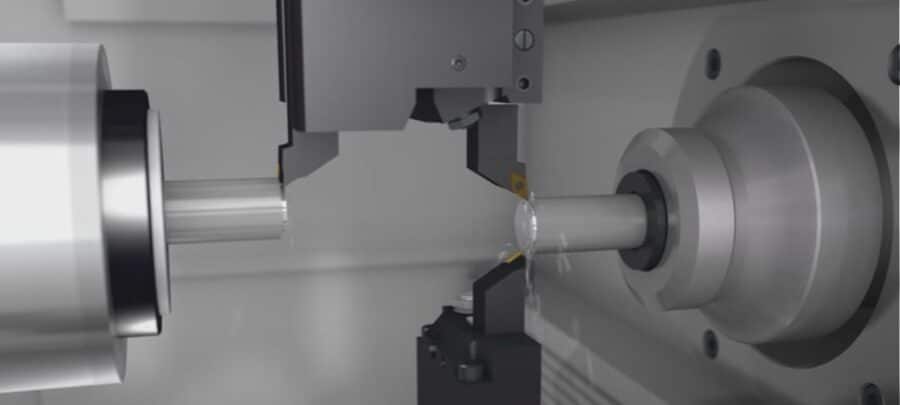
Lathe turret alignment is a crucial step. If not properly aligned this may lead to a machine crash eventually. The alignment will determine how square the drills run in the boring bar pockets. It must be made sure that they run alongside the Z-axis and precisely cut on the center.
If any of the alignment is poorly done, unrestrained tool wear might occur reducing the lives of your tools. Breakage and sizing problems are on the list too!
Therefore, an appropriately aligned turret is of paramount importance for the longevity of your lathe machine.
A Word of Caution: You might be good at these things, but it would be wise to take the help of a technical assistant for this type of task. Otherwise, you might make things worse.
Step by Step Alignment Procedure
Here are the 10 step by step processes for CNC lathe turret alignment.
Step 1
First, you need to pull the turret. For that, you need to get an eye bolt on the top of the turret and get the gantry crane out. So, grab some tools, and get to it.
Step 2
After you are done, you will see the backside of the curve coupling. You will have to put a dust seal on the ring on it. If there’s any rust, you need to clean it.
Step 3
Once you get it cleaned, you need to focus your attention on the port for the coolant. Different makers have different ideas for it. For example, Mozak uses a spring-loaded plunger with an O-ring or a rubber seal on the face.
Step 4
Now that you have got a good look at the port for turret coolant, you need to put the turret back on it.
Make sure that you put the flange on the right teeth. Otherwise, you won’t be able to put the turret back on. And if you were to lose all the screws on the turret, then you’ll lose the timing between the spline shaft and the coupling.
Step 5
Once you have put the turret back, hit it with a hammer a few times. You’ll see the turret moving a bit. Well, that’s due to the lack of hydraulic pressure. Once it kicks in, the turret will suck back right in.
Step 6
Now the alignment begins. First, you gotta make sure that the face of the turret is parallel to the x-axis. You need an indicator for that.
Step 7
After that, you need to rotate the turret a bit. Now the bottom side is gonna be easy, but the top side will not. You are gonna have to make the cover loose and push it back. As far as possible. Now, take one tapered out of the bottom, and leave the other one. You can use a slide hammer for that.
Step 8
In the next step, we are gonna set the alignment of the curve coupling. The idea is to jog the turret on the x-axis. Depending on the result from the indicator, you might need to loosen the bolts on the curvy coupling and smack this back into the right location.
Step 9
If the indicator still signals positive while the x-axis is on the positive, you need to rotate the turret. The indicator will help you understand how far you need to move the turret in order to get it lined up properly.
Step 10
Once the alignment is done, tighten the coupling bolts down.
Complete Step by step video guide
I found this complete turret alignment tutorial on Youtube to be very elaborate, great stuff. I hope this helps.
Conclusion
Hey, I am not claiming that CNC lathe turret arrangement is easy for any rookie. But it’s not impossible either. If you are careful and follow the guidelines correctly, then you will be able to do this properly.
However, some complications might arise during the process. For that, I am here to help. If you come across any hurdle, just let me know. I will do my best to help you.
Turn Big, Turn Safe. Welcome to the turning world!
